1. Foreman OpenSCAP manual
This plugin enables Foreman to receive automated vulnerability assessment and security compliance audits from Foreman hosts. You can upload SCAP compliance contents, create compliance policies out of them and assign the policies to hosts or hostgroups. foreman_openscap plugin provides three default SCAP contents, so you could start testing security compliance on RHEL6/7 and Fedora.
OpenSCAP reports (aka ARF reports) will help you find vulnerabilities on your hosts and also suggest remediation plan to fix those vulnerabilities.
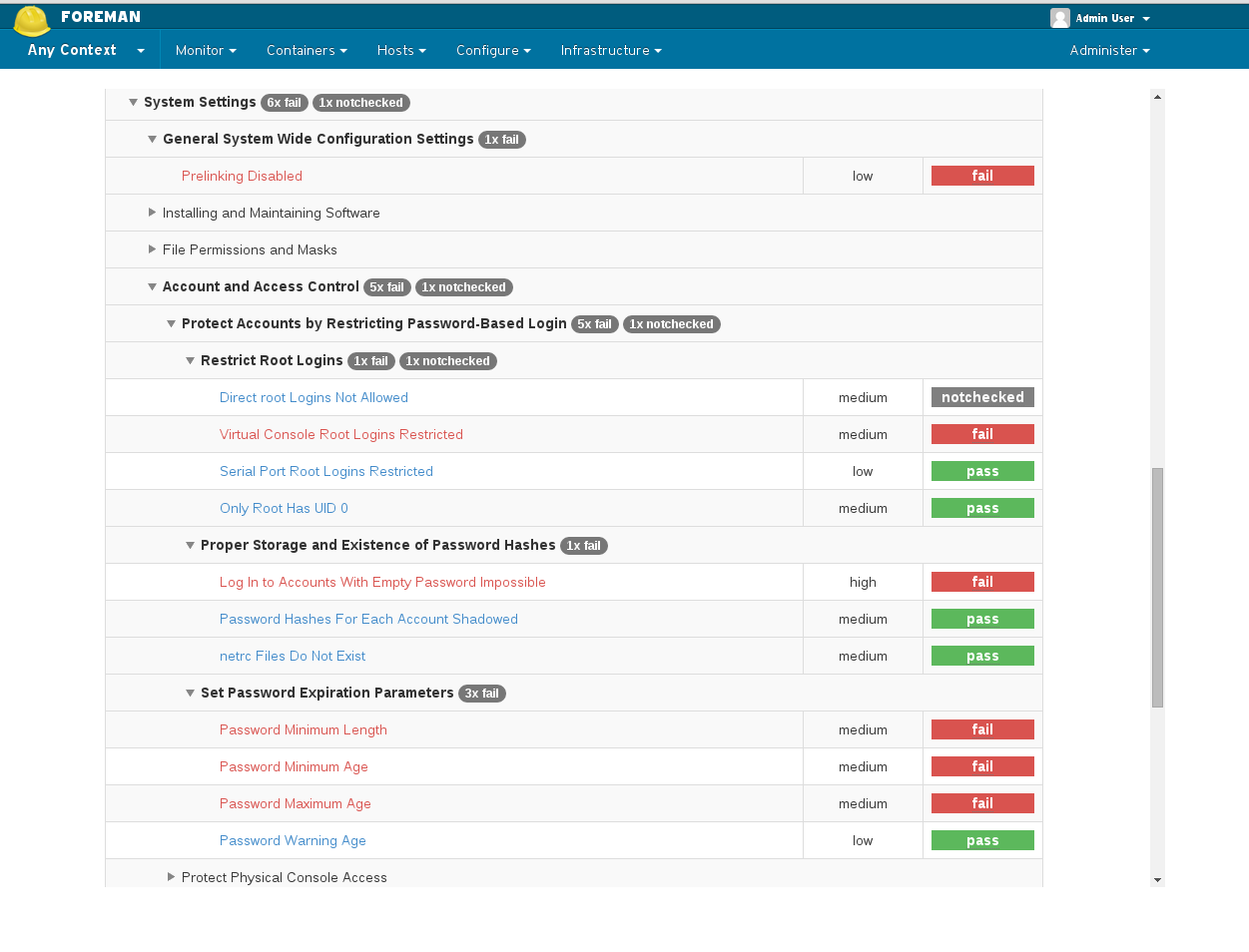
Foreman OpenSCAP plugin is made of 5 components:
- Scaptimony - Rails engine which creates and persists SCAP content, compliance policy and ARF report objects
- foreman_openscap - UI to display Scaptimony engine (which actually connects to OpenSCAP)
- smart_proxy_openscap - Smart-Proxy plugin which distributes SCAP content to hosts and post ARF reports from client hosts to Foreman
- foreman_scap_client - A client script which runs OpenSCAP scan and uploads the scan report to the Smart-Proxy
- puppet-foreman_scap_client - A puppet module which configures foreman_scap_client
1.1 OpenSCAP basic concepts
There are three basic concepts (entities) in OpenSCAP plug-in: SCAP Contents, Compliance Policies and ARF Reports.
SCAP Content represents SCAP DataStream XML file as defined by SCAP 1.2 standard. DataStream file contains implementation of compliance, configuration or security baselines. Users are advised to acquire examplary baseline by installing scap-security-guide package. DataStream file usualy contains multiple XCCDF Profiles. Each for different security target. The content of DataStream file can be inspected by oscap tool from openscap-scanner package. (XCCDF = Extensible Configuration Checklist Description Format, XCCDF profile = A checklist which audit specific security target)
Compliance Policy is high level concept of a baseline applied to the infrastructure. Compliance policy is defined by user on web interface. Users may assign following information to the policy:
- SCAP Content
- XCCDF Profile from particular SCAP Content
- Hostgroups that should comply with the policy
- Schedule - the period in which the audit shall occur
ARF Report is XML output of single scan occurrence per single host. Asset Reporting File format is defined by SCAP 1.2 standard. Foreman plug-in stores the ARF Reports in database for later inspections.
1.2 Release notes
foreman_openscap has two versions: 0.3.4 for Foreman 1.7 and 0.4.x for 1.8+.
Both versions’ functionality is the same, the changes only affect to the way it communicates with Foreman and Smart-Proxy APIs
| Foreman version | Plugin version | Proxy version | Client version |
|---|---|---|---|
| = 1.7 | 0.3.4 | 0.3.1 | 0.1.1 |
| >= 1.8 | 0.4.1 | 0.4.0 | 0.1.1 |
2. Installation
There are a few components to install:
Foreman OpenSCAP (foreman_openscap), Smart Proxy OpenSCAP (smart_proxy_openscap), foreman_scap_client and puppet-foreman_scap_client.
2.1 Installing foreman_openscap
On the Foreman server:
> yum install tfm-rubygem-foreman_openscap
> service httpd reload
If your distribution does not provide openscap package recent enough, you can get it from https://copr.fedorainfracloud.org/coprs/isimluk/OpenSCAP/
Please refer the Foreman plugin manual for more information about installing Foreman plugins.
2.2 Installing smart_proxy_openscap
On the Smart-Proxy server:
> yum install rubygem-smart_proxy_openscap
Edit openscap.yml with the appropriate settings
---
:enabled: true
2.3 Installing puppet-foreman_scap_client
puppet module install isimluk-foreman_scap_client
This puppet module will automatically install foreman_scap_client (if not installed) and will configure the client’s /etc/foreman_scap_client/config.yaml with parameters which are needed for the operation of foreman_scap_client.
foreman_scap_client to run scans and upload results to the Smart Proxy.
4. Usage
This chapter covers features that you can use in terms of Foreman and OpenSCAP integration. Everything described below assumes you’ve sucessfully installed foreman_openscap, smart_proxy_openscap and puppet-foreman_scap_client is available on your puppetmaster and Foreman.
You would usually start with uploading SCAP contents, then create policies of those SCAP contents and assign the policy to hosts or hostgroups.
The puppet module will install foreman_scap_client and configure it with the needed policy information. The puppet module also adds a cron line,
which runs the scap client at the schedule select when creating the policy.
4.1 Creating SCAP content
foreman_openscap comes with default scap content provided by scap-security-guide.
The default SCAP content is available for RHEL 6, RHEL 7 and Fedora.
Besides the default SCAP content, you can also upload your own SCAP content.
Access SCAP contents - Hosts -> Compliance -> SCAP Contents
Create SCAP Content - You can upload any valid OpenSCAP DataStream file
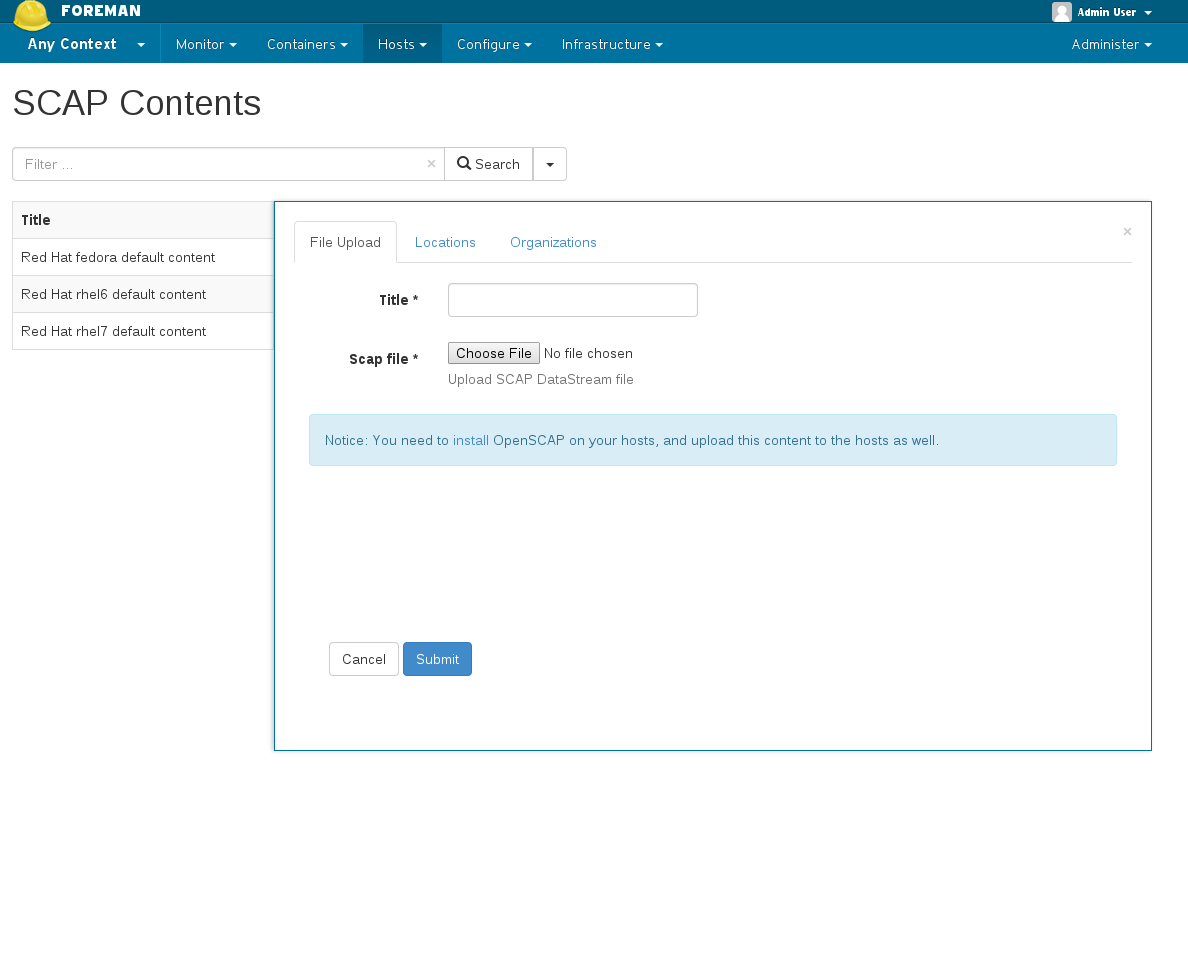
4.2 Creating policy wizard
- Name your policy
- Choose which SCAP content & SCAP profile to apply
- Choose schedule when to run this policy
- Select to which locations / orgaginations this policy belongs to, if enabled
- Choose to which hostgroup you wish apply this policy
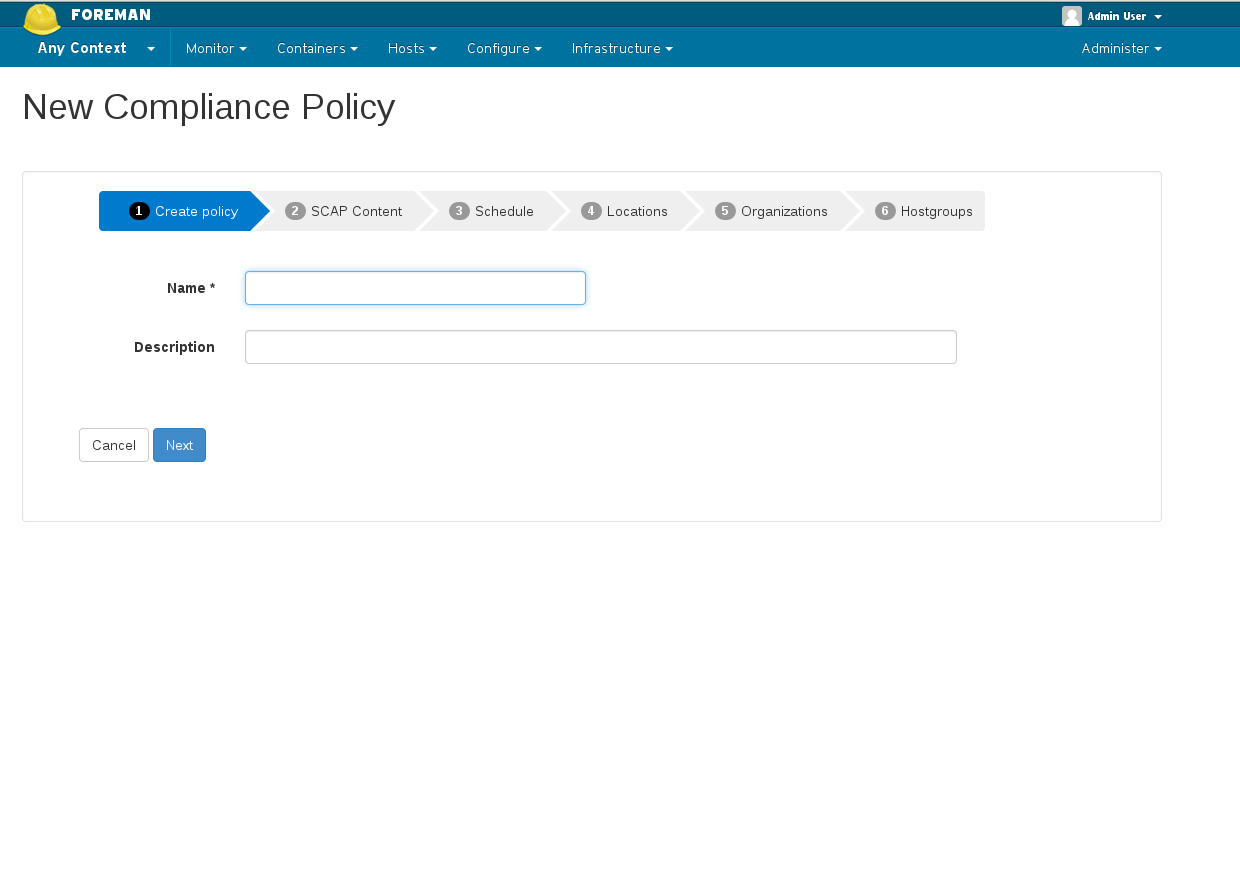
4.3 Assigning policy to host
You can assign a policy in two ways:
- By assigning a policy to hostgroup(s) when creating / editing a policy. All hosts which belong to that hostgroup will automatically be assigned to the policy.
- By assigning a policy to host(s) via hosts index: In the hosts index, choose the hosts you wish to assign a policy. Click on ‘Select Action’ and choose: “Assign Compliance Policy” and choose which policy to assign to the selected hosts.
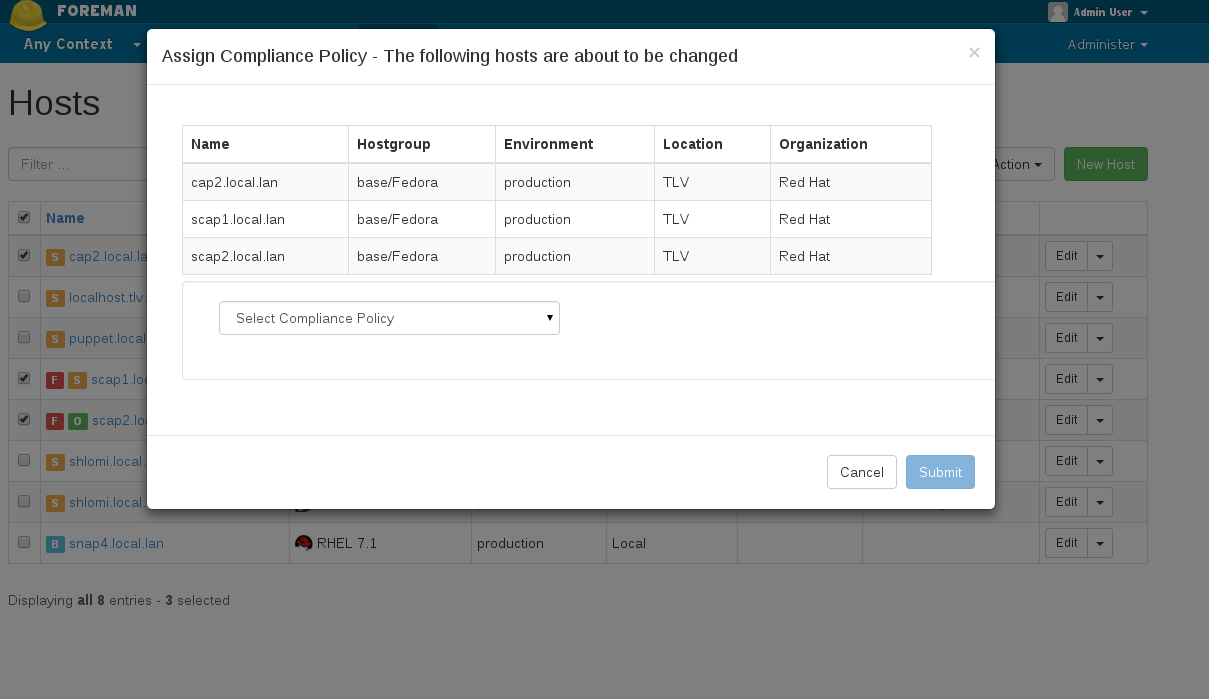
4.4 ARF Reports
You can access the generated reports via Hosts -> Compliance -> Reports
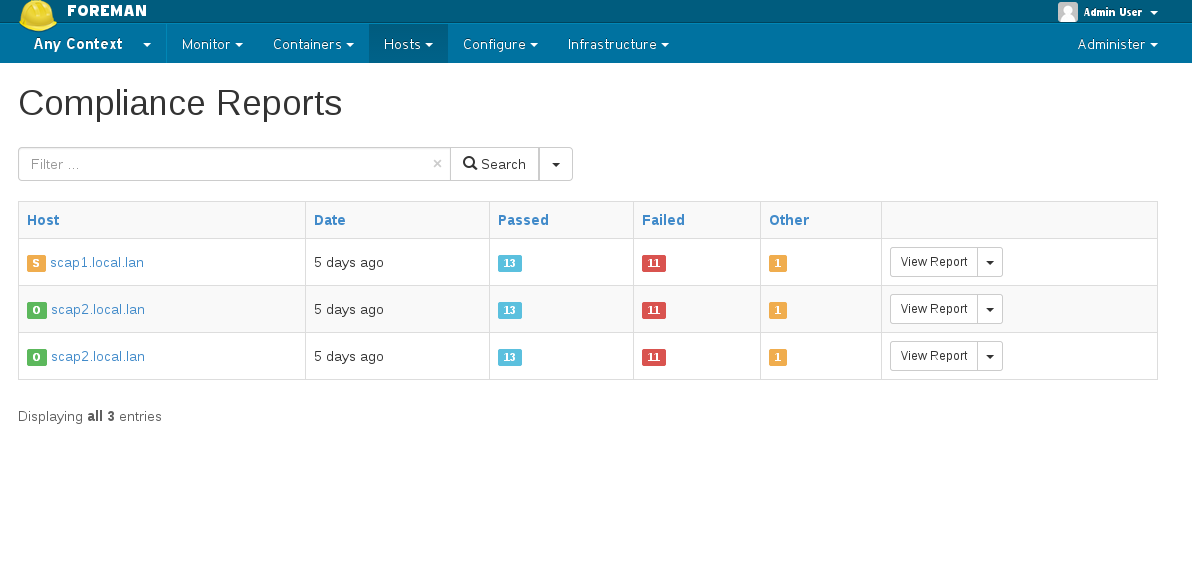 Clicking on “View Report” will lead you to the actual security audit report, with detailed information on the host’s security check and suggested remediation.
Clicking on “View Report” will lead you to the actual security audit report, with detailed information on the host’s security check and suggested remediation.
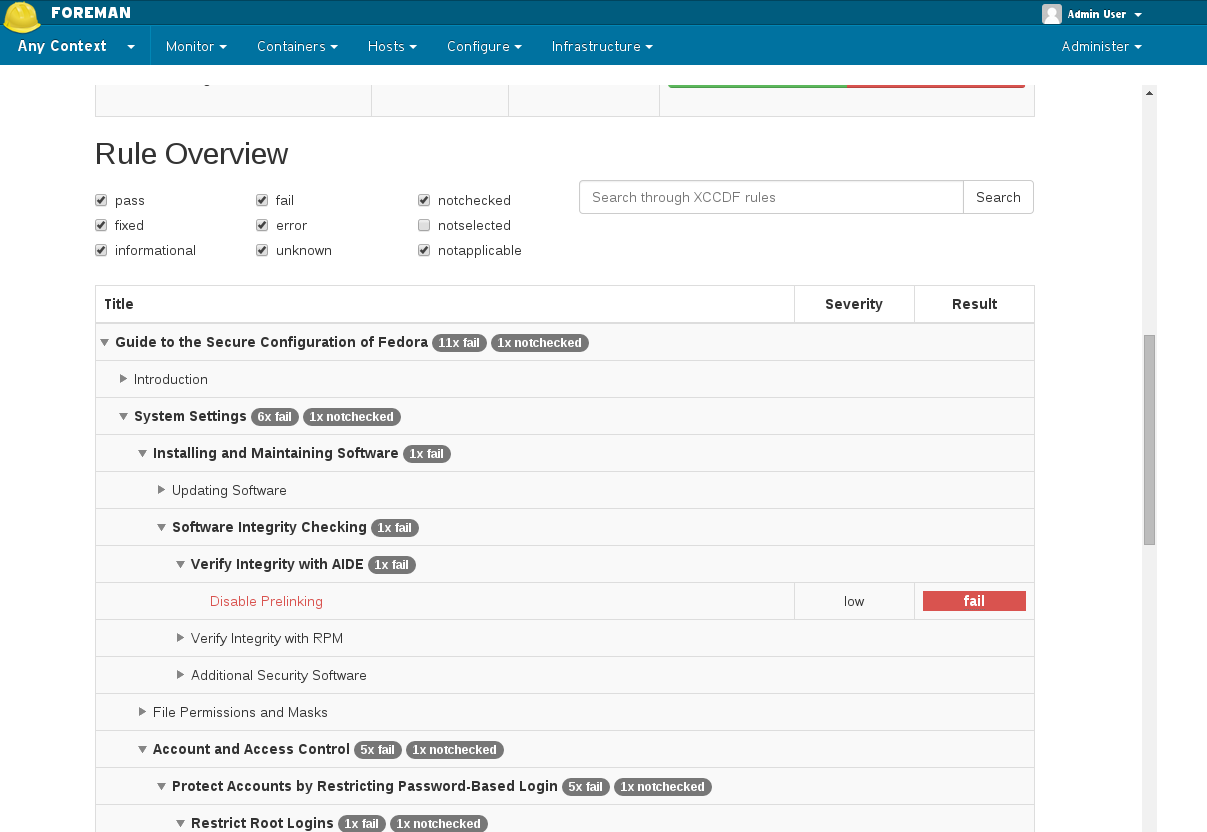
5. Advanced topics
5.1 Distributing SCAP content with Foreman & Proxy
- Exposes a url on Foreman for downloading the scap file for the policy (
/api/compliance/policies/\<policy_id\>/content) - OpenSCAP plugin on Proxy serves as a (dumb) proxy to the above url (meaning, calling something like:
https://\<proxy_url\>/compliance/policies/\<policy_id\>/contentwill fetch the xml fromhttps://\<foreman_url\>/api/compliance/policies/\<policy_id\>/content) - When foreman_scap_client starts running, it checks if the file configured by puppet exists. If it exists, it will resume operation. If it doesn’t exist, it will download the file from the Proxy and resume its operation.
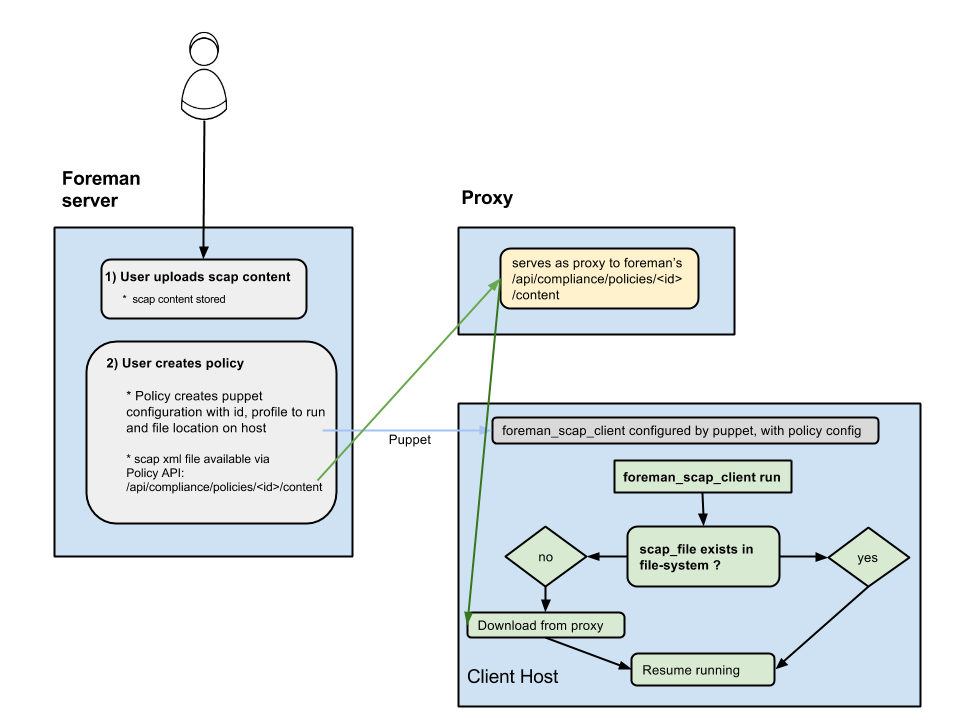
6. Help
Please follow our standard procedures and contacts.
7. Getting involved
7.1 Troubleshooting
If you find a bug, please file it in Redmine.
See the troubleshooting section in the Foreman manual for more info.
7.2 Contributing
Follow the same process as Foreman for contributing.
8. Links
- foreman_openscap plugin https://github.com/OpenSCAP/foreman_openscap
- smart_proxy_openscap plugin https://github.com/OpenSCAP/smart_proxy_openscap
- foreman_scap_client https://github.com/OpenSCAP/foreman_scap_client
- puppet-foreman_scap_client https://github.com/OpenSCAP/puppet-foreman_scap_client
- Issue tracker http://projects.theforeman.org/projects/foreman_openscap/issues